Routing Global¶
Management Routing Global
Routing Global allows you to create routing templates that can be applied to multiple customers. This is ideal when all or multiple customers are using a repeatable configuration, either the same type of route or the same routing settings. When you need to apply a change to routing for multiple customers, you only need to update the template.
Create Global Routing¶
To setup a Routing Global template, first create it then apply it to the customer account(s) using the Tag field.
Step 1: Create the template
- Click the to create a new template
-
For complete field descriptions, see Ingress Routing configuration.
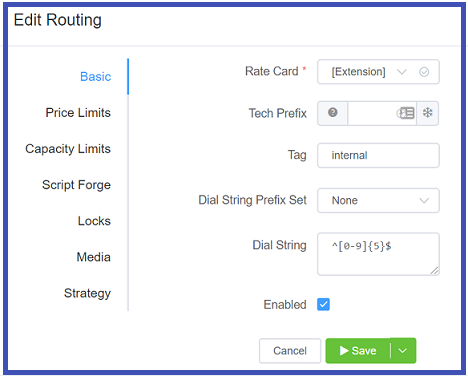
-
The Tag field is essentially the name of the template. When customer routing is setup using the template, the Tag will be visible in Customer Edit Config Tags.
- Select
Save.
Step 2: Assign the template
For each customer that needs the new template:
- Navigate to Management Customer and select the customer
- Select
Editin the upper right corner - On the Config tab, select the new template under Tags
- Save the customer configuration.
Using Routing Global and Script Forge
Routing Global templates can't be used to set routing details with ScriptForge (Vars box). With appropriate design, these can be configured directly under Customer Routing.