Queue
Queue¶
The Queue, similar to Groups, allows you to create a team of people into a call queue. The caller is then routed to the next available member (whoever has been waiting longest to receive a call). If you use this routing strategy:
- You can upload audio files that greet the caller and play music when the caller or the member puts the call on hold.
-
You don't need to specify the members of a group. Individuals who want to join the group must dial a specific extension number from their phone. To leave the group, they dial another number from their phone. So, a group that uses a Queue routing strategy does not necessarily have a fixed number of members.
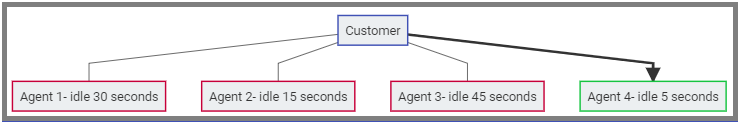
Edit Existing Queue¶
Click on the Queue name to edit the following:
- Name: Enter the name for the queue.
- Extension: Callers will use this extension to reach the queue.
- On Hold Music: The audio file to play to when the call is placed on hold.
- Join Message: The audio file that contains the Welcome Message played after the customer dials the group extension.
- Chime List: A list of audio files with the messages played to the caller if while they are waiting to be routed to the next available member. The message could thank them for waiting, play an advertisement, reference them to online or email support, and so on.
- Chime Interval: The time duration between successive chime messages. During this interval, the system will play the selected On Hold Music.
- Agent Login Destination The extension number an individual must dial to join the group.
- Agent Logout Destination: The extension number an individual must dial to quit the group.
- Agent Offhook Destination: An extension number an individual must dial to receive calls immediately after joining the group.