Form Builder¶
Developer Form Builder
Form Builder allows developers to create customized input forms on the ConnexCS control panels.
Create Form¶
Click and complete the following fields:
- Name: Enter a name for the form (consider naming conventions for organizational purposes).
- Script Forge: Select the desired script from the drop-down menu.
- Placement: Determine where the form is deployed (can select multiples).
Customer Portal- Displayed as a left menu item on the customer portal. This can be used to collect any information from the customer such as number porting requirements, support tickets, investigations, custom reporting, etc.Customer Portal Call Report- An integrated call reporting capability. On the customer portal, allows a customer to select 1 or more calls to report, after clicking to report selected calls, the form will appear.Agent Preview Dialler- You can design an interface for the agents to view when using Web Phone with a campaign. This can be selected from the campaigns in the Customer Portal.
-
Drag the item from the left section to the grey area.
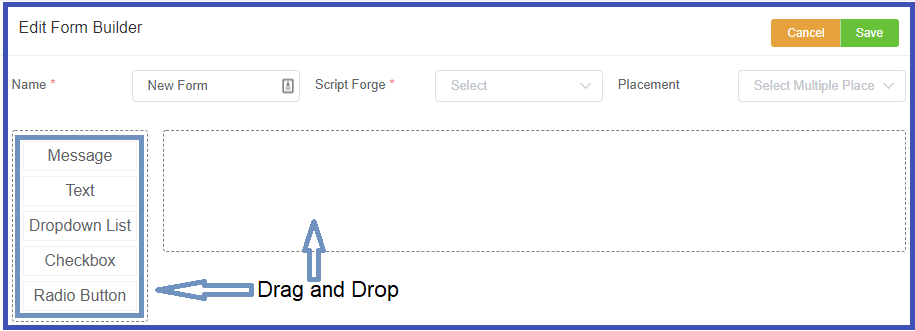
-
Fill in the form and click
Save. - Click
Runto check the form appearance.
Example: Number Porting
Create a form for port requests and set the Placement for the Customer Portal. Customers can then submit the port request, with all required information (including items like customer internal ticket number). Internally you can create a ticket with this request for the carrier.