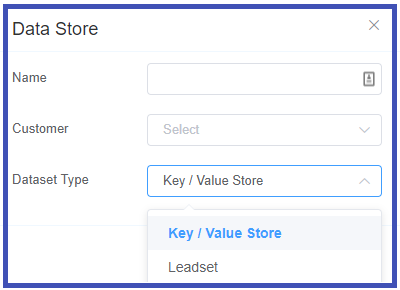Database¶
Developer Database
The Database allows you to create custom persistent data storage. A datastore can be global (used with any customer), or it can be associated with a single customer. The Database can be used for activities such as checking a list of numbers, caching external lookups, or creating stateful applications that allow users a certain amount of free minutes per month.
Types¶
There are two preset data storage options:
Key / Value - Contains a basic Key / Value Storage.
Lead Set - Contains the most common fields when using datastore for customer / campaign data which can be used with diallers.
Bulk Upload¶
It is possible to bulk upload data and bulk delete data from the datastore. Both from the customer portal and the control panel.
Important
Bulk Operations are not audited.
Create Database¶
- Click the button.
- Select the
CustomerandDataset Type(see Types above). -
Click the
Savebutton.