Contract¶
Management Customer [Customer Name] Contract
The Contracts section lists contracts associated with the customer. Contracts are assigned useful when you want new customers to agree to certain conditions before they can dial. Click on each name to view details.
Assign Contracts¶
Click the and complete the following fields:
- Contract: Select the desired Contract.
- Grace Date: Allows the customer to demo the service until the selected date, at which time they will need to agree to the contract to continue using the service.
- Required: Enabling this will shut down the account if the Grace Date is passed and the contract still hasn't been signed.
Click Save to assign the contact to the customer.
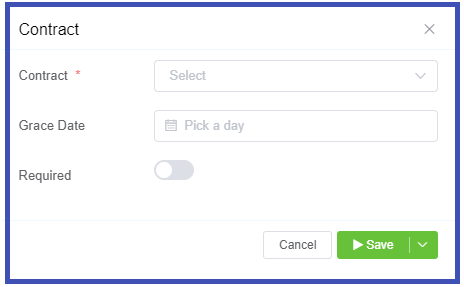
How to create a Contract
For details on Contract setup, see Setup Config Contracts. Contract Revisions are also available here.